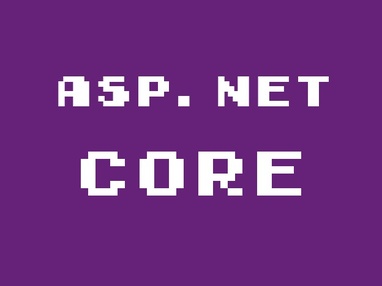
ASP.NET Core v3.1
This tutorial teaches ASP.NET Core MVC web development with controllers and views
| Last Update | 09/09/2020 |
|---|---|
| Completion Time | 8 hours 56 minutes |
| Members | 51 |
-
Content Slide
-
ASP NET Core - Day1
-
ASP NET Core - Day2
-
-
Course Content Day 1
-
Get started with ASP.NET Core (1/12)10 xp
-
Razor Syntax, Layout, Partial View (2/12)10 xp
-
Anchor Tag Helper (3/12)10 xp
-
Validation (4/12)10 xp
-
Bundler & Minifier, Workshop Configuration (5/12)10 xp
-
View Components (6/12)10 xp
-
-
Course Content Day 2
-
Routing, Route Templates, Configure Error Page (7/12)10 xp
-
Dependency Injection & Register Services (8/12)10 xp
-
Session, Serializable Objects, Workshop Session #1 (9/12)10 xp
-
Workshop Session #2 (10/12)10 xp
-
Filters (11/12)10 xp
-
Workshop Filters, Multiple Environment (12/12)10 xp
-
What you will learn
Learn how to build a web application from start using ASP.NET Core (v3.1)
Participates who complete this course will have a practical understanding of MVC and ASP.NET Core
Understand how the Startup class it works in ASP.NET Core configures service and request pipeline
Learn how to use dependency injection (DI) or ApplicationServices
Use a fundamentals
Anchor Tag
Razor Symbols
Validation
Bundle & Minifier
Configuration
View Components
Routing
Session
Filters
Environments (dev, stage, prod)
Requirements
Visual Studio 2019 (v16.4) or higher download
A passion for wanting to learn how to build a web application using ASP.NET Core
Who this course is for
Beginners ASP.NET Core who want to learn the practical usage of there frameworks to build a Web Application
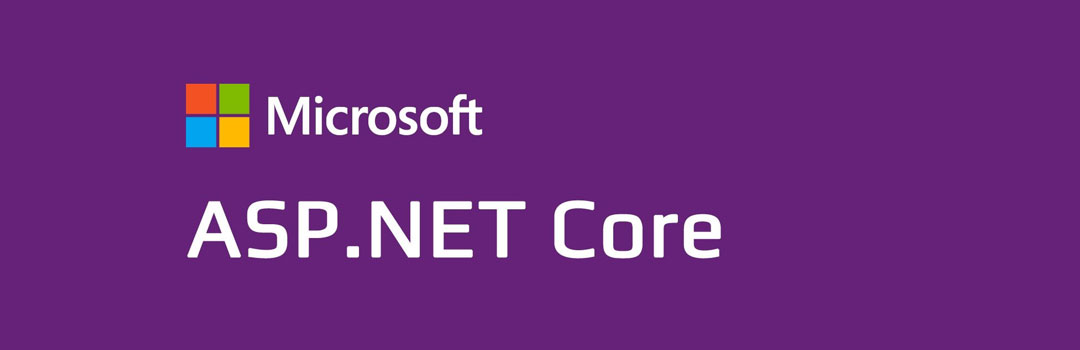
ASP.NET Core MVC
.NET Core is a cross-platform version of .NET for building websites, services, and console apps.